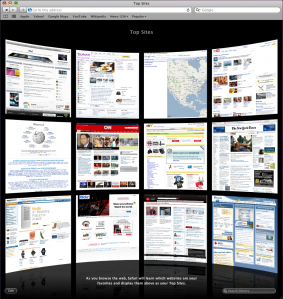 Although it might be pretty eye-candy, I do not find the Top Sites feature in Safari4 to be terribly useful for anything. You open a new tab or window, and Safari sits there spinning while loading a bunch of web sites you may or may not be interested in going to. I find Safari to be a whole lot faster with the feature turned off.
Although it might be pretty eye-candy, I do not find the Top Sites feature in Safari4 to be terribly useful for anything. You open a new tab or window, and Safari sits there spinning while loading a bunch of web sites you may or may not be interested in going to. I find Safari to be a whole lot faster with the feature turned off.
It’s simple. Open Preferences, and tweak the settings for “New windows open with” and “New tabs open with” to be either an Empty Page, or whatever Home Page you prefer.

